Sections and Content
Adding a Section (Create a new Page)
Each section (folder) contains the content items for that page -- all of the headlines, text, and images, etc. that makeup what we see when we visit that page on the website.
- To create a new web page, you will create a new section in your Site Structure, and then add content to it.
- After the section is created, it will automatically appear on your site’s navigation menu (unless you choose to hide the section from the navigation menu).
- In your site structure, navigate to the section of the site where you want your new page to go.
- To the right of the parent section, click the blue "Actions" button and then select “Create section.”
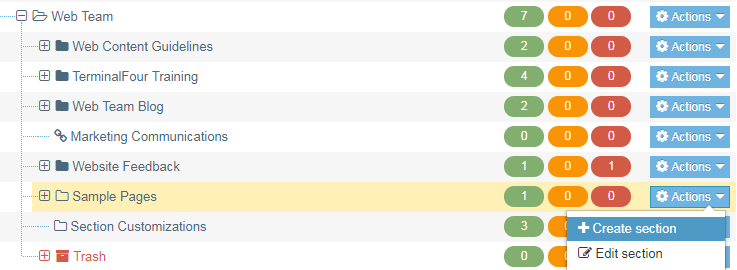
- Enter the relevant information to create a section. As a minimum, the Name must be filled in. All other options are explained below.
When creating sections, the only required element is Name. The elements are described below:
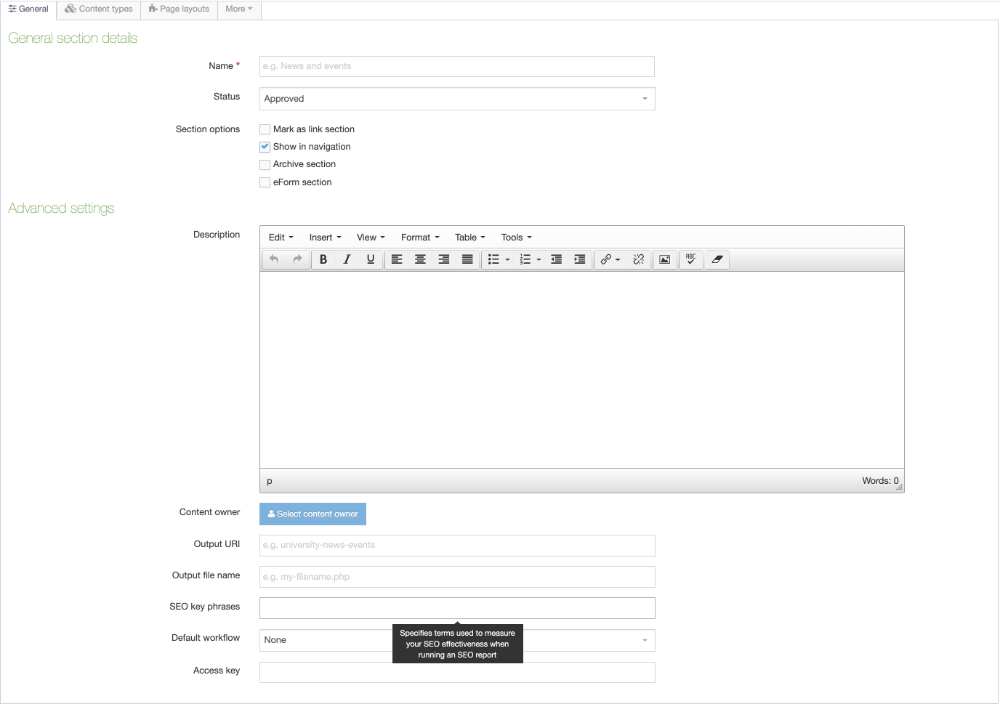
- Name: this is the name of your section and is typically also used directly in the menu navigation.
- Status: select Approved, Pending or Inactive. Approved sections will publish if they contain approved content. Pending sections will not publish. Inactive sections are marked for deletion and can be permanently deleted by an administrator.
- Section options: make this a link section: check this to create a section linking directly to another section or an external URL. This section cannot contain content. Show in navigation: if unchecked, the section will not appear in navigation and will be displayed in the site structure with a clear folder icon.
- Description: describe what your page is about.
- Content owner: select the user who "owns" the section. Content in the section will inherit this ownership, unless a different owner is specified for the content.
- SEO key phrases: in order to run an SEO report for a channel, one of multiple SEO Key Phrases must be set, at least at the root level. (Your SEO keywords are the key words and phrasesin your web content that make it possible for people to find your site via search engines. A website that is well optimized for search engines "speaks the same language" as its potential visitor using keywords for SEO that help connect searchers to your site.)
